In today’s fast-paced world, having a credit card is almost essential. It is more like having a tool that helps with managing finances and making online purchases. RBL bank’s credit card assists in the same manner. However, the process of acquiring a credit card, for example, RBL bank, involves multiple steps.
One such crucial step is the generation of a Personal Identification Number (PIN). If you’re unaware, this PIN is not just a set of random numbers. However it is a key to secure and authorise transactions made using the credit card. That is why understanding the RBL bank credit card PIN generation & change process becomes important.
Wait, are you someone looking forward to knowing the same? If so, this article is here to guide you.
How Does RBL Bank Deliver Your New Credit Card?
Briefly put, RBL Bank follows a streamlined process to deliver your new credit card.
Here’s it is-
Once your application is approved, the bank sends the new credit card to your registered address via courier. The card arrives in activated condition. To start using the card, a PIN must be generated. This can be done by the cardholder or with assistance from RBL Bank. After the PIN is set, the credit card is activated and ready for transactions, whether it’s for online shopping, in-store purchases, or ATM withdrawals.
RBL Credit Card PIN Generation Process
In this section, you’ll get to know about credit card pin generation & change processes.
As said above, generating a PIN for your RBL Bank credit card is simple. However, there are multiple ways to do this, ensuring convenience for all customers.
For example, you can generate your PIN through customer care, the RBL Bank website, or the mobile banking app. Keep reading to get into the details.
RBL Bank Credit Card Pin Generation via Customer Care
Generate T-PIN
The first step is to generate a Telephone Personal Identification Number (T-PIN). This T-PIN is necessary for authenticating your identity when interacting with customer care.
Steps to Generate T-PIN:
- Firstly, call the 24×7 toll-free customer helpline number at 1800 121 9050.
- Choose the ‘Credit Card’ option, then go to ‘Cards Menu’.
- Provide your 16-digit credit card number and confirm.
- An RBL Bank customer executive will be assigned to verify your credit card details.
- You will receive a One Time Password (OTP) on your registered mobile number.
- Re-enter your 16-digit credit card number and confirm.
- Set your 4-digit TPIN for phone banking.
- Enter the OTP received on your mobile and submit.
- You will hear a confirmation message once your TPIN has been set.
Now, it’s time to generate your credit card PIN. Follow the steps below.
RBL Bank Credit Card Pin Generation Process:
- Get started by calling the RBL Bank 24×7 toll-free customer helpline number at 022 6115 6300.
- Choose the ‘Credit Card’ option and then go to the ‘Cards Menu’.
- Provide your 16-digit credit card number and enter your TPIN.
- Set your RBL credit card PIN and re-enter it to confirm.
- You will receive a One Time Password (OTP) on your registered mobile number.
- Enter your credit card details, such as the CVV number, card number, and expiry date, in MM/YY format.
- Provide the OTP received on your registered number and set the 4-digit PIN for your RBL Bank credit card.
Visit the RBL Bank Website
RBL Bank customers can generate their credit card PIN on the RBL website.
Read the instructions below to generate your PIN:
- Go to the RBL Bank PIN change request page.
- Enter your RBL Bank credit card details, including your credit card number, date of birth, and credit card expiry date.
- Click on the ‘Send OTP’ button after entering all the required credit card details.
- Enter the OTP received on your registered mobile number in the designated field.
- Set a new PIN and re-enter it to confirm.
- Select the ‘Change PIN’ option to finalise the process.
RBL Bank Credit Card Pin Generation via RBL Bank Mobile Banking App
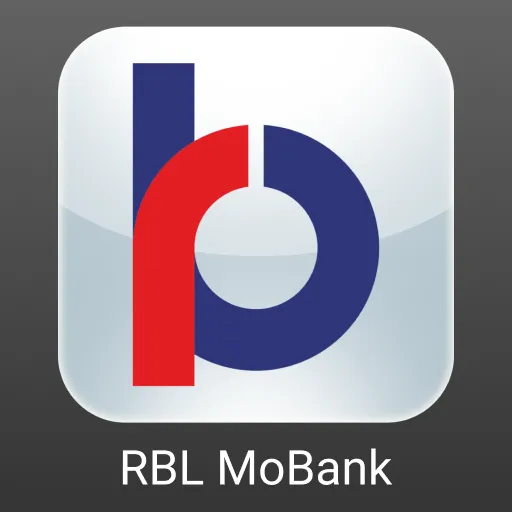
Mobile apps are easy to use, and the RBL Bank mobile app is no exception. The best part is that you can generate your credit card PIN using the mobile app as well.
The RBL MyCard app offers various features, including paying credit card bills and more. Check out these steps to generate a PIN for your credit card:
- Download and install the RBL MyCard app on your mobile device.
- Log in to the MyCard app with your credentials.
- Navigate to the menu and select the ‘Reset PIN’ option.
- Create a new 4-digit PIN for your credit card.
- Once the PIN is set, you will receive a confirmation message on your registered mobile number.
Till now, you must have understood the process of credit card pin generation & change. Let’s move ahead and read a bit about RBL bank credit card benefits.
Benefits of RBL Bank Credit Card
RBL Bank credit cards come with a plethora of benefits. Here are some of the key perks:
- Earn reward points on every purchase, which can be redeemed for various products, vouchers, and more.
- Enjoy cashback on specific categories like dining, travel, and shopping.
- Benefit from an interest-free credit period of up to 50 days on purchases.
- Better security features such as EMV chips and OTP authentication for online transactions.
- Use your RBL Bank credit card worldwide, wherever major credit cards are accepted.
- Convert your high-value purchases into easy EMIs at attractive interest rates.
- Avail exclusive discounts and offers on travel bookings, movie tickets, and more with partner merchants.
- Lastly, access round-the-clock customer support for any queries or issues related to your credit card.
Conclusion:
Ultimately, generating and managing your credit card PIN is necessary for using your RBL Bank credit card securely and effectively. Furthermore, with multiple methods available, RBL Bank ensures that the process remains user-friendly. So, what are you waiting for?
By following the steps outlined above, you can easily generate or change your credit card PIN and enjoy the perks that come with being an RBL Bank credit cardholder. Hope this article helps.
FAQs on RBL Bank Credit Card Pin Generation
Q1. How can I generate my RBL Bank credit card PIN using the mobile app?
You can generate your credit card PIN using the RBL MyCard app. Just log in, navigate to the menu, select the ‘Reset PIN’ option, and create a new 4-digit PIN.
Q2. What is the T-PIN, and how do I generate it?
A T-PIN is required for phone banking authentication. You can generate it by calling the RBL Bank customer helpline.
Q3. Can I generate my credit card PIN through the RBL Bank website?
Yes, you can generate your PIN on the RBL Bank website by entering your credit card details, receiving an OTP on your registered mobile number, and setting a new PIN.
Q4. What should I do if I lose my credit card?
If you lose your credit card, you should immediately block it by contacting RBL Bank customer care at 022-62327777 or using the mobile banking app.
Q5. What are the benefits of using an RBL Bank credit card?
RBL Bank credit cards offer numerous benefits. This includes reward points, cashback on certain categories, an interest-free credit period and better security features.
