In the modern digital age, managing your finances has become easier. Especially with online banking. Now, customers can handle their banking needs from the comfort of their homes or on the go.
For example, Kotak Mahindra Bank offers a robust and user-friendly online banking platform. Whether you want to check your credit card balance, pay bills, or manage transactions, Kotak’s Net Banking services provide a seamless experience.
This article will help you know the process of credit card login / net banking processes.
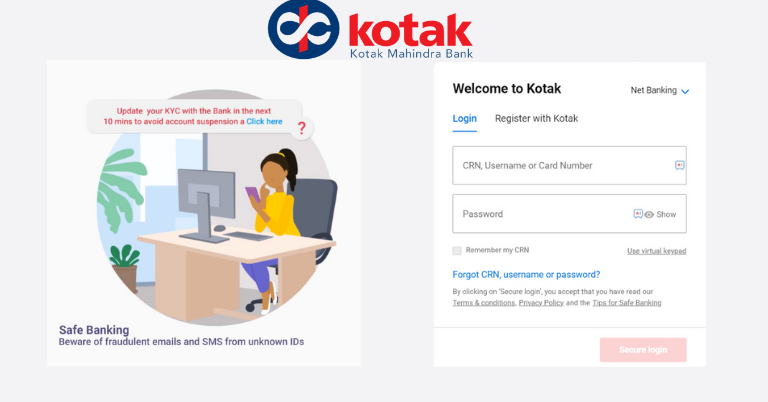
How To Set Up Your Net Banking Account?
Before you can access your credit card details online, you need to set up your Net Banking account. Follow these steps to get started:
1. Visit the Kotak Mahindra Bank Website: Navigate to the official Kotak Mahindra Bank website.
2. Register for Net Banking: If you haven’t registered yet, click on the ‘Net Banking’ tab and then on the ‘New User? Register Here’ link. You will need your CRN (Customer Relationship Number), which can be found on your credit card statement.
3. Enter Required Details: Fill in the necessary details, including your CRN, mobile number, and email address. Create a password and follow the instructions to complete the registration.
4. Receive OTP: You will receive a OneTime Password (OTP) on your registered mobile number. Enter the OTP to verify your details.
5. Login Credentials: Once registered, you will receive your Net Banking credentials. Use these to log in to your account.
How to Log In to Kotak Mahindra Bank Credit Card Net Banking?
Logging into your Kotak Mahindra Bank Net Banking account is a simple process. Here’s how you can do it:
- Access the Net Banking Portal: Go to the Kotak Mahindra Bank website and click on the ‘Net Banking’ option.
- Enter Your CRN: Enter your Customer Relationship Number (CRN) in the appropriate field.
- Enter Your Password: Type in the password you created during the registration process.
- Captcha Verification: Complete the captcha verification for security purposes.
- Login: Click on the ‘Secure Login’ button to access your Net Banking dashboard.
Features of Kotak Mahindra Bank Net Banking
Once logged in, you can take advantage of various features that Kotak Mahindra Bank’s Net Banking offers:
1. Account Overview: View your credit card balance, available credit limit, and recent transactions.
2. Bill Payments: Pay your credit card bills quickly and securely. You can also set up auto debit instructions to ensure timely payments.
3. Fund Transfers: Transfer funds between your Kotak accounts or to other bank accounts using NEFT, RTGS, or IMPS services.
4. Statement Requests: Request detailed statements for specific periods to keep track of your spending.
5. Reward Points: Check your accumulated reward points and redeem them for various offers and gifts.
6. Service Requests: Apply for new services, block or replace your card, and update personal details.
Security Measures Of Kotak Mahindra Bank
Kotak Mahindra Bank takes the security of its customers very seriously. Here are some security features integrated into their Net Banking platform:
- Two-Factor Authentication: Ensure an additional layer of security by using OTPs sent to your registered mobile number.
- Secure Login: Use encrypted login sessions to protect your personal information.
- Session Timeouts: Automatic logout after a period of inactivity to prevent unauthorized access.
- Regular Alerts: Receive SMS and email alerts for all transactions and login attempts.
Troubleshooting Common Issues
While using Net Banking, you might encounter some common issues. Here’s how to address them:
1. Forgot Password: If you forget your password, click on the ‘Forgot Password’ link on the login page. Follow the prompts to reset your password using your CRN and registered mobile number.
2. Account Locked: After multiple incorrect login attempts, your account may be locked for security reasons. Contact customer service to unlock your account.
3. Technical Glitches: In case of technical issues, clear your browser cache or try using a different browser. If the problem persists, contact Kotak’s customer support.
Mobile Banking by Kotak Mahindra Bank
For added convenience, Kotak Mahindra Bank also offers a mobile banking app. Here’s how to get started:
1. Download the App: Download the Kotak Mahindra Bank mobile app from the Google Play Store or Apple App Store.
2. Login: Use your Net Banking credentials to log in to the app.
3. Features: Access all the features available on the desktop version, including balance checks, fund transfers, bill payments, and more.
Tips for Safe Online Banking
To ensure your online banking experience remains secure, follow these best practices:
1. Use Strong Passwords: Create complex passwords that are hard to guess and change them regularly.
2. Avoid Public WiFi: Refrain from accessing your Net Banking account over public or unsecured WiFi networks.
3. Monitor Your Accounts: Regularly check your account statements for any unauthorized transactions.
4. Log Out Properly: Always log out of your Net Banking account after use, especially on shared or public computers.
5. Update Contact Information: Keep your mobile number and email address updated to receive timely alerts and notifications.
Customer Support Provided By Kotak Mahindra Bank
Kotak Mahindra Bank provides excellent customer support to assist you with any Net Banking issues. You can reach out through:
- Call the customer care helpline for immediate assistance.
- Send an email to the support team with your queries.
- Visit your nearest Kotak Mahindra Bank branch for in person support.
- Use the chat support feature on the website for quick resolution of queries.
Conclusion:
Kotak Mahindra Bank’s net banking platform offers a comprehensive and secure way to manage your credit card and other banking needs online. And, by following the steps outlined in this guide, you can easily register, log in, and make the most of the various features available.
