In the digital age, managing your HDFC credit card online has become an essential convenience. Net banking allows HDFC credit cardholders to handle transactions, check statements, and pay bills from the comfort of their homes. This comprehensive guide will walk you through the process of registering and logging into your HDFC credit card net banking, along with detailed insights on various features and functionalities.
How to Register and Login to Your HDFC Credit Card Net Banking
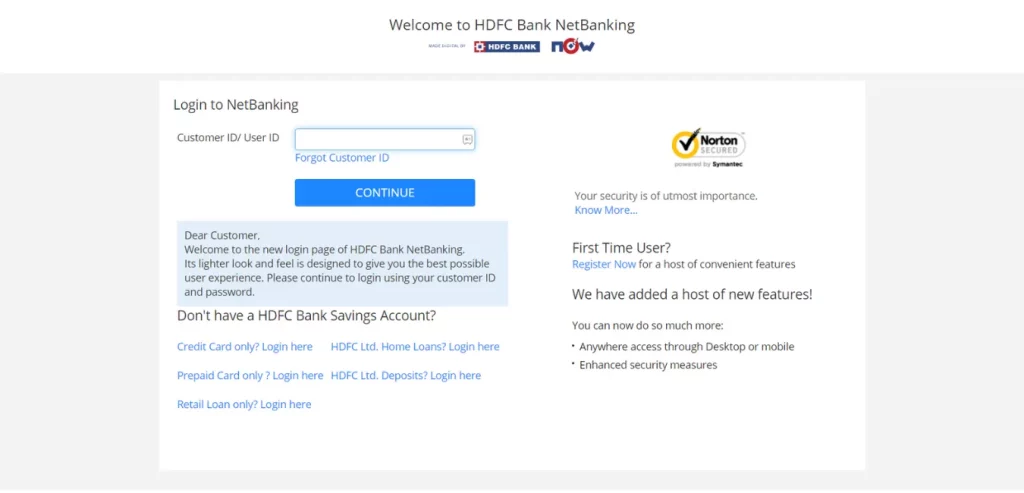
Registering for HDFC credit card net banking and logging in for the first time involves a series of steps that ensure your account is secure and accessible. Here’s a detailed breakdown of the process:
HDFC Credit Card Net Banking Registration Process:
To access your HDFC credit card account online, you must first register for net banking. The process typically involves:
- Visit the HDFC Bank Website: Go to the official HDFC Bank website and look for the net banking or online banking section.
- Click on ‘New User Registration’ or ‘Sign Up’: Locate the option for new user registration and click on the link to start the registration process.
- Enter Required Information: Provide your credit card number, CVV, expiration date, registered mobile number, and email address. Some banks may require additional personal details for verification.
- Set Up Login Credentials: Create a unique User ID and a strong password. Confirm the password and ensure it meets the bank’s security requirements.
- Verify Your Identity: A One-Time Password (OTP) will be sent to your registered mobile number. Enter the OTP on the registration page to verify your identity.
- Complete Registration: Review all the information entered and submit the form to complete the registration process. You will receive a confirmation message or email once your registration is successful.
Additionally, You can register your HDFC Bank credit card for net banking using these methods:
Online Registration:
- Visit HDFC Bank’s online banking webpage.
- Select ‘Credit Card Banking’ and click ‘Register Online.’
- Fill in the required details on the new page.
- Create a login ID, enter your name, credit card number, expiry date, and ATM PIN.
- Choose and confirm your password.
- Accept the terms and conditions and click ‘Submit.’
Phone Banking:
- Call HDFC Bank Credit Card customer care.
- Follow the IVR instructions and provide your customer ID, credit card number, or PIN.
- Connect with a Phone Banking agent.
- Request the agent to register your credit card for net banking.
ATM:
- Visit the nearest HDFC Bank ATM.
- Insert your credit card and enter your ATM PIN.
- Select ‘Other Options.’
- Choose ‘Net Banking Registration’ to register your credit card.
Bank Branch:
- Visit the nearest HDFC Bank branch.
- Fill out the net banking registration form and submit it.
- Your net banking login details will be couriered to your address.
HDFC credit card net banking Login Process:
Once registered, logging into your HDFC credit card net banking account is straightforward:
- Visit the HDFC Bank’s Net Banking Page: Go to the net banking login page on the bank’s official website.
- Enter Your User ID and Password: Input the User ID and password you created during registration. Ensure the information is entered correctly to avoid login issues.
- Complete Additional Security Steps: Some banks might ask for additional security measures such as entering a CAPTCHA code or answering a security question. Follow the prompts to ensure secure access to your account.
- Access Your Account: After successful authentication, you will be directed to your credit card account dashboard. From here, you can view your account summary, transaction history, statements, and more.
Key Features of HDFC Credit Card Net Banking
HDFC credit card net banking offers a range of features designed to make managing your finances easier. Here are some of the most useful functionalities:
1. Viewing Statements and Transaction History
- Access your monthly credit card statements online.
- Download or print statements for your records.
- View detailed history of all transactions made with your credit card. You can filter transactions by date, merchant, or amount.
2. Making Payments
- Pay your credit card bill directly through net banking and schedule automatic payments to avoid missing due dates.
- Transfer funds from your bank account to your credit card using NEFT, RTGS, or IMPS for instant transfers.
3. Managing Credit Card Settings
- Update your contact details, such as address, phone number, and email.
- Change your User ID and password for enhanced security.
- Configure SMS and email alerts for transaction notifications, bill due dates, and more. Customize alert preferences according to your needs.
4. Reward Points and Offers
- View your accumulated reward points and their expiry dates.
- Redeem points for gifts, vouchers, or travel bookings.
- Access exclusive discounts and offers from partner merchants.
- Stay updated on promotional deals available through your credit card.
Security Measures for HDFC Credit Card Net Banking
Ensuring the security of your online transactions is paramount. Here are some essential security measures to follow:
Strong Passwords
- Use a combination of letters, numbers, and special characters.
- Avoid using easily guessable information such as birth dates or names.
Two-Factor Authentication
- Enable two-factor authentication (2FA) for an added layer of security. This usually involves receiving an OTP on your registered mobile number.
Regular Monitoring
- Regularly check your account for any unauthorized transactions.
- Report any suspicious activity to your bank immediately.
Secure Connections
- Always log in to your net banking account from a secure, private network.
- Avoid using public Wi-Fi for accessing sensitive financial information.
Troubleshooting Common Issues
Even with a user-friendly interface, you may encounter some common issues while using HDFC credit card net banking. Here’s how to address them:
Forgotten Password
If you forget your password, you can reset it by clicking on the ‘Forgot Password’ link on the login page and following the prompts to verify your identity and set a new password.
Account Locked
Your account might get locked due to multiple failed login attempts. To unlock it, contact HDFC Bank’s customer service for assistance and follow the verification process to regain access.
Technical Issues
If you experience technical difficulties, ensure you have a stable internet connection. Try accessing the net banking site from a different browser or device. Clear your browser cache and cookies.
Conclusion
HDFC credit card net banking offers a convenient and efficient way to manage your credit card account. By following the detailed steps to register and login, you can easily access a wide range of features designed to simplify your financial management. From viewing statements to making payments and redeeming rewards, net banking provides a comprehensive platform to handle all your credit card needs securely and efficiently. Always remember to follow security best practices to safeguard your personal and financial information while enjoying the benefits of HDFC credit card net banking.
FAQ’s on HDFC Credit Card Login
Q1. What if my HDFC credit card login gets locked?
Ans: You can get it unlocked with the help of HDFC Bank customer care or by using the unlock account option that appears when you try to log in to your account.
Q2. Am I allowed to manage multiple HDFC credit cards with Single Credentials?
Ans: Indeed, you can use a single set of credentials to access and use several HDFC Bank credit cards. You will have to link all your credit cards to your account.
Q3. What is the procedure to recover the Customer ID for HDFC NetBanking?
Ans: You may click the “Forgot Customer ID” link at the bottom of the login page and follow the subsequent instructions to recover it with your registered mobile number and email ID.
Q4. How can I set notifications for transactions made with my HDFC credit card?
Ans: You may set up transaction alerts by going into HDFC NetBanking or the MobileBanking App and selecting the alert settings under the credit card section.
Q5. Can I change the billing cycle for my HDFC credit card online?
Ans: Yes, you can log onto HDFC NetBanking and file a request under the credit card services area to request a modification in your billing cycle.
